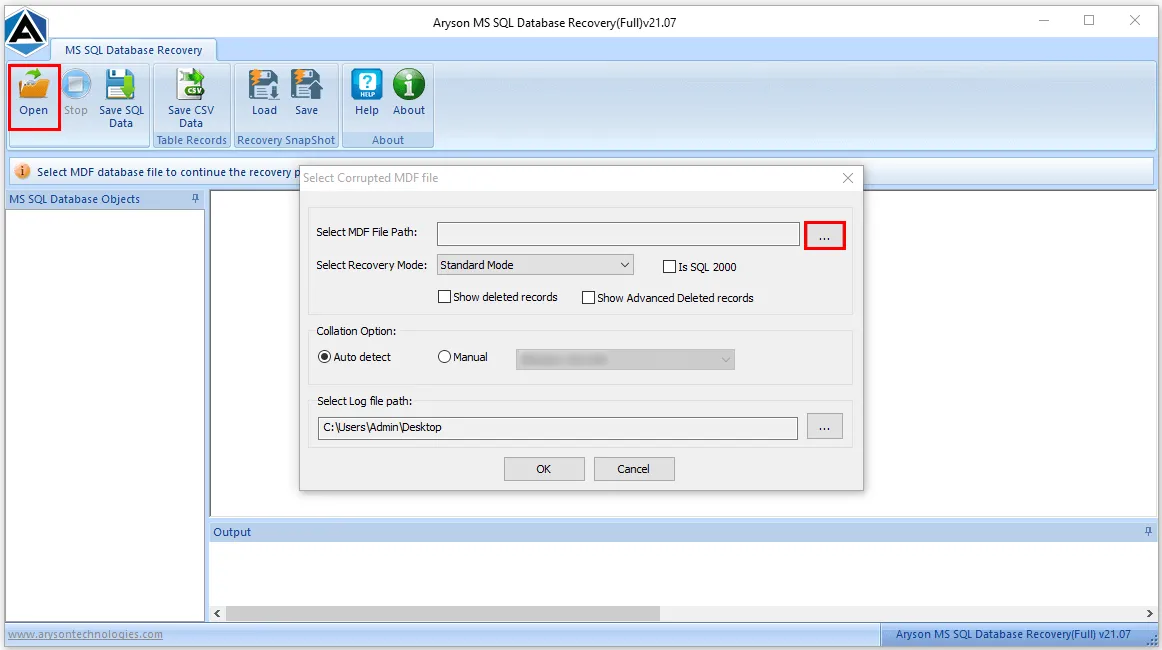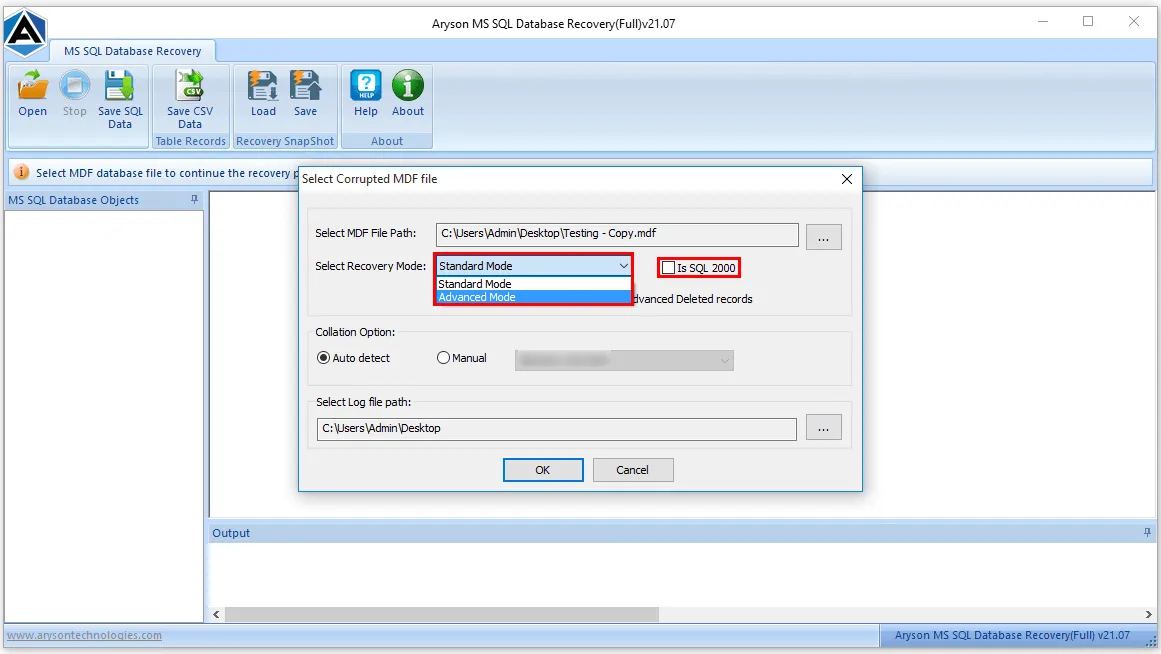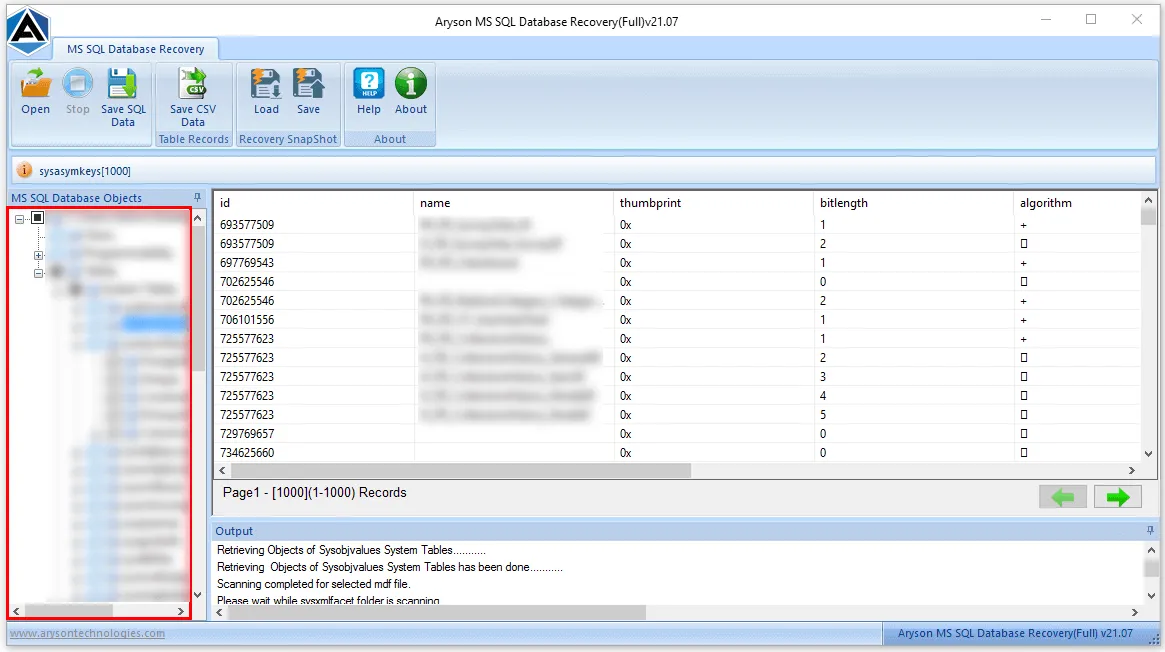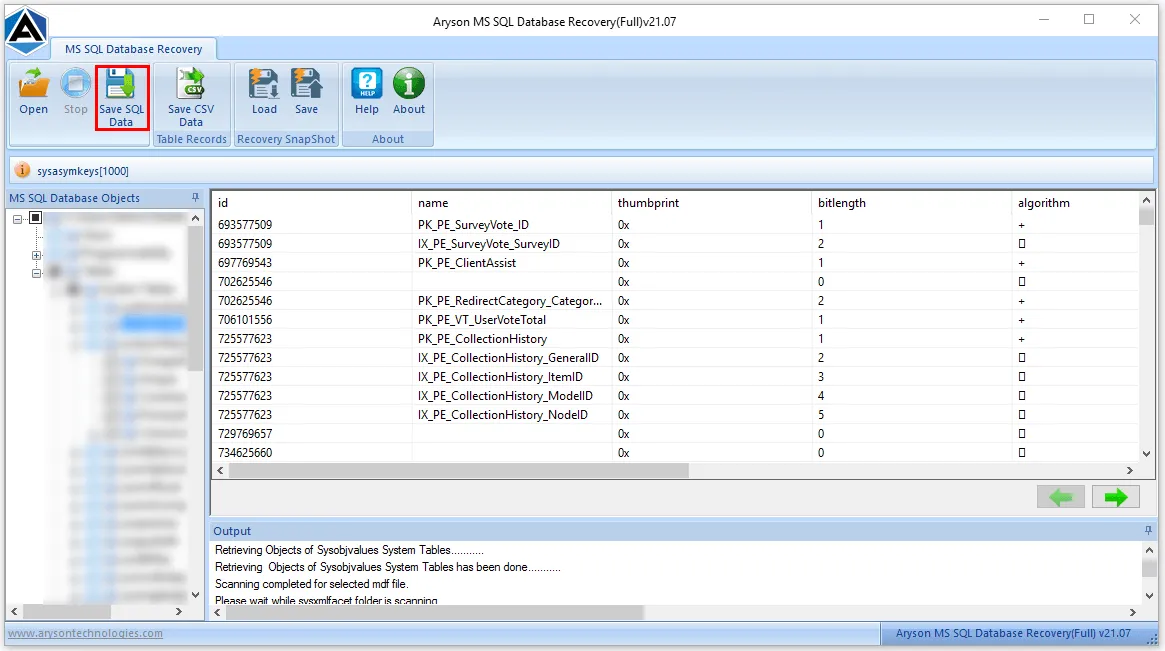Why SQL Recovery Tool is the Best?
This tool supports all MS SQL Server versions, including 2019 and earlier. Just upload the damaged MDF and NDF files to repair database components like tables, triggers, indexes, and more.
Recover Damaged MDF & NDF Files
Use the advanced MS SQL Recovery Tool when encountering corruption issues with SQL Database Server. Usually, the .mdf and .ndf files are often the first to be affected when the SQL Server corruption happens.
Restore Lost or Deleted SQL Files
Humans are prone to making mistakes, so it's not uncommon to accidentally delete or lose your SQL files. We understand the importance of these files, so instead of panicking, simply use the SQL Recovery tool to restore your lost or deleted files.
Repair all the Database Components
SQL Server Database files contain many vital components essential for smooth operation. If any component is corrupted, use the Database Repair tool to repair everything, including tables, indexes, triggers, keys, views, stored procedures, functions, and more.